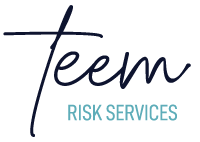Achieving precise micro-targeting in email marketing involves more than just segmenting your audience; it requires a detailed, technical approach that ensures every recipient receives relevant, personalized content in real-time. This comprehensive guide explores actionable strategies, step-by-step processes, and expert insights to implement micro-targeted personalization effectively, addressing common pitfalls and providing concrete examples for immediate application.
Table of Contents
- 1. Selecting and Segmenting Audience Data for Precise Micro-Targeting
- 2. Designing Hyper-Personalized Content Based on Micro-Targeting Insights
- 3. Technical Implementation of Micro-Targeted Personalization
- 4. Practical Step-by-Step Guide to Deploying Micro-Targeted Campaigns
- 5. Common Pitfalls and How to Avoid Them
- 6. Case Study: Retail Campaign Deployment
- 7. Final Tips for Maximizing ROI and Customer Satisfaction
1. Selecting and Segmenting Audience Data for Precise Micro-Targeting
a) Identifying Key Data Points for Personalization
Start by constructing a detailed data schema that captures both static and dynamic customer attributes. Static attributes include demographics (age, gender, location), while dynamic data encompasses recent browsing behavior, purchase history, and engagement metrics (email opens, click-through rates). Use tools like customer data platforms (CDPs) to centralize this information. For example, tracking the last product viewed or added to cart enables hyper-relevant product recommendations in real-time.
b) Using Behavioral and Purchase History to Define Micro-Segments
Leverage clustering algorithms such as k-means or hierarchical clustering on behavioral data to identify natural customer groupings. For instance, segment customers into “Frequent Buyers,” “Occasional Shoppers,” and “Lapsed Customers.” Incorporate purchase recency, frequency, and monetary value (RFM analysis) to refine these segments. A practical example: customers who purchased within the last 14 days and have spent above a certain threshold can be targeted with exclusive offers, boosting conversion.
c) Implementing Dynamic Data Collection Methods Within CRM and ESPs
Configure your CRM and ESPs to capture event-based data via APIs or embedded tracking scripts. For example, set up real-time event listeners for actions like cart abandonment or product page visits, updating customer profiles instantly. Use hidden form fields, cookies, or local storage to persist behavioral data between sessions. Ensure data collection is compliant with privacy regulations (GDPR, CCPA) by prompting explicit consent and providing opt-out options.
d) Avoiding Data Silos: Integrating Multiple Data Sources for Holistic Profiles
Integrate data from multiple platforms—CRM, eCommerce platform, customer support, social media—using ETL pipelines or data warehouses. Tools like Segment or Fivetran can automate this process. For example, combining website behavior with customer support tickets can reveal pain points, allowing you to tailor messaging that addresses specific concerns. Regular data audits and synchronization schedules prevent discrepancies and ensure decision-making is based on holistic customer views.
2. Designing Hyper-Personalized Content Based on Micro-Targeting Insights
a) Crafting Email Copy That Resonates With Micro-Segments
Use dynamic placeholders that adapt content based on segment attributes. For example, for high-value customers, highlight loyalty rewards: {{CustomerName}}, your exclusive 20% VIP discount awaits. For recent browsers, reference viewed products directly: {{RecentlyViewedProduct}}. Incorporate language and tone that reflect customer preferences—formal for corporate clients, casual for younger demographics. Use storytelling techniques to make offers feel personalized rather than generic.
b) Utilizing Conditional Content Blocks and Dynamic Text Inserts
Implement conditional logic within your email templates using your ESP’s scripting capabilities. For instance, in Mailchimp or Klaviyo, you can set rules like: If customer is in segment A, show product X; else, show product Y. Use if/else statements to serve different images, headlines, or calls-to-action (CTAs). A practical example: display a “Complete Your Purchase” button only to users with abandoned carts, increasing conversion without cluttering the inbox.
c) Incorporating Personal Attributes and Contextual Triggers into Visual Elements
Design visuals that adapt to user context. For example, personalize background colors or banner images based on location: a beach scene for tropical climates, urban for city dwellers. Use real-time weather data APIs to modify visuals—show raincoats during rainy days. Embed personalized product images dynamically using URL parameters or embedded variables, ensuring the visual aligns with the recipient’s interests and current circumstances.
d) Testing Variations Through A/B and Multivariate Testing Focused on Micro-Segments
Design experiments that test different content elements within micro-segments. For example, vary subject lines, images, or CTA placements for “High-Value” vs. “New Customer” groups. Use multivariate testing to evaluate combinations of variables simultaneously. Analyze metrics like open rate, click-through rate, and conversion rate per segment. Tools like Optimizely or VWO can automate this process, providing statistically significant insights specific to each micro-segment.
3. Technical Implementation of Micro-Targeted Personalization
a) Setting Up Trigger-Based Automations for Real-Time Personalization
Use your ESP’s automation workflows to trigger emails based on specific user actions. For instance, configure a trigger: when a user abandons a cart, automatically send a personalized recovery email within 5 minutes. Ensure your system captures event data in real-time, using webhooks or API integrations. Define rules such as: If customer’s last activity was browsing product X, send email with dynamic content featuring that product. Test trigger latency to optimize timely relevance.
b) Creating and Managing Dynamic Content Tags in Email Templates
Develop a set of placeholder tags within your email templates, like {{FirstName}}, {{LastProductViewed}}, or {{CustomerSegment}}. Use your ESP’s dynamic content editor to assign content blocks to tags. For example, the block “Hi {{FirstName}}, check out these new arrivals” updates automatically per recipient. Keep a centralized variable management system to avoid inconsistencies, and document each tag’s purpose and data source.
c) Using APIs and Data Feeds to Update Personalization Variables On-the-Fly
Integrate your ESP with external data sources via RESTful APIs. For example, set up a middleware service (using Node.js or Python) that pulls live weather data or recent purchase info and pushes it into your ESP as custom variables before email dispatch. Use scheduled jobs or event-driven webhooks to keep personalization data fresh. For instance, an API call post-purchase can update customer profiles with new preferences, which are then reflected in subsequent emails.
d) Ensuring Compatibility and Deliverability Across Different Email Clients
Test your dynamic emails across multiple clients (Gmail, Outlook, Apple Mail) using tools like Litmus or Email on Acid. Use inline CSS and avoid advanced CSS features unsupported in some clients. Optimize images for fast loading and implement fallback content where dynamic elements may fail. Validate that personalized variables render correctly in all environments, and monitor deliverability metrics to detect issues like spam filtering or rendering failures.
4. Practical Step-by-Step Guide to Deploying Micro-Targeted Campaigns
a) Segment Definition and Data Preparation Phase
- Identify key micro-segments based on behavioral and purchase data.
- Cleanse and normalize data to ensure consistency.
- Create detailed customer personas for each segment.
- Set up data pipelines to continuously update profiles.
b) Building and Testing Personalized Email Templates
- Design modular templates with dynamic placeholders.
- Implement conditional blocks for segment-specific content.
- Conduct rigorous testing using sample data for each segment.
- Use preview modes and real-data simulations to verify correctness.
c) Automating Audience-Specific Campaign Sends
- Configure automation workflows based on triggers (e.g., time since last purchase, cart abandonment).
- Set delivery schedules optimized for user engagement patterns.
- Implement fallback rules to handle missing or incomplete data.
- Test automation sequences with dummy profiles before launch.
d) Monitoring and Adjusting Based on Engagement Metrics and Feedback
- Track open rates, click-through rates, conversions, and bounce rates per segment.
- Use heatmaps and engagement timelines to identify content effectiveness.
- Adjust content, timing, or segmentation rules based on data insights.
- Solicit direct feedback via surveys embedded in emails for qualitative insights.
5. Common Pitfalls and How to Avoid Them in Micro-Targeted Personalization
a) Over-Personalization Leading to Perceived Intrusiveness
Ensure personalization feels natural and avoid excessive data usage. Limit dynamic content to relevant fields, and provide easy options for recipients to manage their preferences, preventing privacy fatigue or discomfort.
b) Data Privacy and Consent Concerns—Compliance Strategies
Implement clear consent mechanisms at data collection points. Use double opt-in processes and transparent privacy policies. Regularly audit data handling practices to ensure compliance with GDPR, CCPA, and other regulations. Maintain documentation of user consents and provide straightforward options to withdraw consent.
c) Technical Glitches Causing Misaligned Content Delivery
Use robust testing pipelines, including cross-platform previews, to catch rendering issues. Automate validation of dynamic variable rendering before campaigns launch. Monitor delivery reports for anomalies indicating misdelivery or variable failures, and implement fallback content strategies.
d) Insufficient Testing and Quality Assurance Procedures
Develop comprehensive test cases covering all segments and personalization scenarios. Use A/B testing and staging environments to validate content. Regularly review campaign performance metrics and user feedback to identify issues early and refine processes continuously.
6. Case Study: Step-by-Step Application of Micro-Targeted Personalization in a Retail Campaign
a) Audience Segmentation Based on Purchase Frequency and Preferences
The retailer analyzed six months of purchase data, segmenting customers into “High Frequency” (> monthly), “Moderate,” and “Low” (< quarterly). They enriched profiles with preferred product categories and average spend. This granularity enabled targeted campaigns such as VIP early access for high-frequency buyers and re-engagement offers for low-frequency segments.
b) Dynamic Content Creation Tailored to Customer Lifecycle Stage
Using lifecycle data, the brand automated emails: welcome series for new subscribers, post-purchase thank-yous, and re-engagement nudges for dormant users. Each email contained dynamically inserted product recommendations based on recent browsing and purchase history, increasing relevance and engagement.