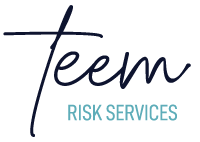Optimizing customer feedback loops is essential for maintaining a competitive edge in product development. While collecting and analyzing feedback are foundational steps, the true power lies in seamlessly integrating feedback data into your technical ecosystem. This deep-dive explores the specific, actionable techniques to embed feedback collection, analysis, and response mechanisms directly into your product infrastructure, ensuring a continuous, automated flow of insights that drive meaningful improvements.
1. Using APIs to Synchronize Feedback Data with Product Analytics Platforms
Step-by-Step API Integration for Feedback Data
Embedding customer feedback into your analytics ecosystem enables real-time insights and automated action triggers. The process involves:
- Identify your feedback sources: Feedback can originate from in-app surveys, support tickets, social media APIs, or custom web forms.
- Choose your analytics platform: Platforms like Mixpanel, Amplitude, or custom data warehouses (e.g., BigQuery, Snowflake) are common choices.
- Access API documentation: For each feedback source, obtain API keys and reference docs.
- Develop middleware scripts: Use Python, Node.js, or your preferred language to develop scripts that fetch feedback data via REST APIs.
- Data transformation: Normalize and structure the data into a consistent schema suitable for your analytics platform.
- Set up automated jobs: Schedule scripts via cron jobs, cloud functions, or orchestration tools like Apache Airflow for continuous sync.
For example, using Python to fetch feedback from Zendesk API and push it into BigQuery:
import requests
from google.cloud import bigquery
# Fetch feedback from Zendesk
response = requests.get('https://yourdomain.zendesk.com/api/v2/tickets.json', headers={'Authorization': 'Bearer YOUR_TOKEN'})
feedback_data = response.json()
# Initialize BigQuery client
client = bigquery.Client()
# Prepare data for insertion
rows_to_insert = []
for ticket in feedback_data['tickets']:
rows_to_insert.append({
'ticket_id': ticket['id'],
'status': ticket['status'],
'priority': ticket['priority'],
'subject': ticket['subject'],
'created_at': ticket['created_at']
})
# Insert into BigQuery
errors = client.insert_rows_json('your-project.your_dataset.feedback', rows_to_insert)
if errors:
print(f'Encountered errors while inserting: {errors}')
Best Practices & Troubleshooting
- Authentication: Always store API keys securely using environment variables or secret managers.
- Data consistency: Implement validation checks to ensure data integrity during transfer.
- Error handling: Set up retries and alerting for failed sync jobs.
- Rate limits: Respect API rate limits to avoid throttling or bans.
“Automated, real-time data syncs transform feedback from a static report into a dynamic component of your product intelligence.”
2. Embedding Feedback Collection Tools with Customization
Tailoring Feedback Widgets for Precise Data Capture
Customizing feedback widgets ensures you collect high-quality, contextually relevant data. The key steps include:
- Select widget platform: Use tools like Intercom, Hotjar, or custom-built React components.
- Define targeted areas: Place widgets strategically on pages or features where insights are most valuable.
- Design specific questions: Use conditional logic to ask follow-up questions based on user responses.
- Implement event tracking: Use JavaScript event listeners to capture user interactions, such as clicks or form submissions.
- Personalize prompts: Use user metadata (e.g., account type, usage frequency) to tailor prompts, increasing response relevance.
For instance, embedding a tailored in-app survey that appears after a user completes a task:
<script>
function showSurvey() {
if (userCompletedFeature) {
// Create survey element
const survey = document.createElement('div');
survey.innerHTML = '<iframe src="https://your-survey-url.com" style="width:100%; height:300px; border:none;"></iframe>';
document.body.appendChild(survey);
}
}
// Trigger survey after feature completion
document.getElementById('completeFeatureBtn').addEventListener('click', showSurvey);
</script>
Common Pitfalls & How to Avoid Them
- Overloading users: Bombarding users with too many prompts reduces response quality. Use analytics to identify optimal timing.
- Generic questions: Avoid vague prompts. Use specific, goal-oriented questions like “What feature improvements would save you time?”
- Ignoring mobile optimization: Ensure widgets are mobile-friendly to maximize participation across devices.
“A well-tailored, unobtrusive feedback widget can yield high-value insights without disrupting the user experience.”
3. Developing Internal Dashboards for Real-Time Feedback Monitoring
Technical Setup & Key Metrics
An internal dashboard acts as the nerve center for all customer feedback. To build an effective one:
| Component | Implementation Details |
|---|---|
| Data Integration Layer | Connect APIs or data pipelines (e.g., Kafka, AWS Glue) to centralize feedback data. |
| Visualization Tools | Use Tableau, Power BI, or custom dashboards built with D3.js or Chart.js for real-time updates. |
| Key Metrics | Track volume of feedback, sentiment scores, issue categories, and response times. |
A practical example includes creating a sentiment trend line over time, highlighting spikes related to specific releases or incidents. Implement filters for segmenting feedback by product area, user segment, or issue severity.
Automating Feedback-Driven Product Updates
Establish triggers based on dashboard insights to streamline sprint planning:
- Set thresholds: For example, if a certain feature receives over 50 negative comments within a week, trigger a review session.
- Automate notifications: Use Slack, email, or project management tools like Jira to alert teams about critical feedback patterns.
- Link feedback to development tasks: Map specific issues to tickets for immediate action.
“Automation transforms reactive feedback into proactive product evolution, reducing turnaround times and increasing responsiveness.”
4. Overcoming Common Challenges in Technical Feedback Loop Optimization
Filtering and Prioritizing High-Impact Issues
Implement scoring models that evaluate feedback based on:
- Issue severity: Critical bugs or security concerns score higher.
- User impact: Feedback from high-value customers or power users gets priority.
- Frequency: Repeated reports indicate systemic problems.
“Quantitative weighting combined with qualitative judgment ensures focus on issues that truly move the needle.”
Ensuring Representation & Handling Conflicting Feedback
To avoid bias:
- Diverse sampling: Use stratified sampling across user segments and demographics.
- Weighted feedback: Adjust scores based on user importance or engagement level.
When feedback conflicts, use structured decision frameworks like:
- Cost-benefit analysis: Evaluate resource investment versus expected impact.
- Stakeholder consensus: Convene cross-functional teams to weigh strategic alignment.
“Prioritization is about balancing technical feasibility, strategic goals, and customer satisfaction.”
5. Reinforcing Feedback Culture & Long-term Strategy
Embedding Feedback into Organizational DNA
Create processes that encourage continuous feedback collection and response:
- Regular review cycles: Weekly or bi-weekly meetings to analyze feedback dashboards.
- Cross-team training: Educate product, engineering, and customer success teams on feedback importance.
- Recognition programs: Reward teams or individuals who drive significant improvements based on feedback.
Leveraging Feedback for Strategic Roadmapping
Integrate feedback insights into your product roadmap by:
- Mapping feedback themes to strategic goals: Prioritize features that address recurring pain points.
- Scenario planning: Use feedback data to simulate potential impact of roadmap decisions.
- Stakeholder alignment: Present data-driven insights to executive teams for buy-in.
Reinforcing the value of customer feedback not only sustains engagement but also ensures your product evolves with genuine user needs at its core.
For a comprehensive foundation on feedback strategies, explore this related article.