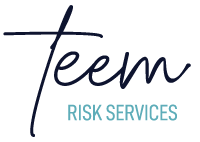Implementing effective data-driven personalization in email marketing requires more than just collecting customer data; it demands a meticulous, technically sound approach to integrating and utilizing that data in real time. This deep-dive explores the critical technical steps necessary to seamlessly connect your data repositories with your email automation platforms, ensuring that every message is as personalized, relevant, and impactful as possible. Building on the broader context of «How to Implement Data-Driven Personalization in Email Campaigns», this article focuses specifically on the sophisticated techniques for data integration, synchronization, and real-time injection, providing actionable guidance for marketers and technical teams alike.
1. Connecting Data Warehouses with Email Automation Platforms
Understanding Data Architecture and API Compatibility
Begin by auditing your existing data architecture. Most organizations utilize data warehouses like Snowflake, Redshift, or BigQuery for storage. Confirm that your data warehouse supports robust API access or direct database connections, as these are prerequisites for real-time data retrieval. Equally important is ensuring your email platform (e.g., Salesforce Marketing Cloud, Mailchimp, HubSpot) exposes or supports APIs capable of receiving external data injections. A mismatch here can derail your personalization efforts, so prioritize compatibility checks early.
Establishing Secure API Connections
Set up secure API endpoints with OAuth 2.0, API keys, or JWT tokens. For example, in Snowflake, create a dedicated service user with restricted permissions for data access. In your email platform, generate API credentials and configure webhooks or REST API endpoints. Use tools like Postman or Insomnia to test the connection and verify data retrieval integrity. Remember, security best practices—such as IP whitelisting and encrypted tokens—are non-negotiable to protect sensitive customer data.
Implementing Data Access Layers for Efficiency
To optimize performance and reduce API call overhead, implement data access layers such as cached views or materialized views. For example, create a daily refreshed view in your data warehouse that consolidates customer attributes needed for personalization—demographics, recent activity, purchase history. Your email platform then queries this view via API, ensuring data freshness without excessive load. Document these data schemas meticulously to facilitate future updates and troubleshooting.
2. Using APIs for Real-Time Data Injection into Emails
Embedding Dynamic Content with Scripted Placeholders
Modern email platforms support dynamic content via placeholders or scripts that can fetch data at send time. For example, use {{dynamic_data}} tags linked to your API calls. Implement server-side scripts or client-side JavaScript embedded in emails (where supported) that trigger API requests to your data warehouse or middleware, retrieving personalized attributes such as recent browsing history or loyalty points. To reduce latency, prefetch this data during the email build process whenever possible.
Using Webhooks for Event-Triggered Data Updates
Set up webhooks in your CRM or data platform to notify your email system of key events, such as a purchase or cart abandonment. When triggered, these webhooks invoke API calls that update customer data in real time. For example, a webhook can push the latest purchase amount or product category into the email platform’s data layer, ensuring subsequent campaigns reflect the most current customer status. Implement retries and error handling to maintain data integrity.
Troubleshooting Common Data Injection Pitfalls
Tip: Always validate the data returned by your API calls before injecting it into emails. Use JSON schema validation tools or custom scripts to detect missing or malformed data. During testing, verify the dynamic content renders correctly across email clients—some may block scripts or limit dynamic features.
3. Ensuring Data Synchronization and Freshness
Implementing Incremental Data Updates
Instead of full data reloads, configure your ETL (Extract, Transform, Load) processes to perform incremental updates—adding or modifying only changed records. For example, utilize timestamp columns like last_modified to identify recent changes. Schedule these updates at intervals aligned with your campaign cadence—hourly, daily, or event-triggered—to ensure data remains current without overloading your systems.
Monitoring Data Freshness Metrics
Set up dashboards to track data latency—how long it takes for changes in your source systems to appear in your email personalization layer. Use tools like Grafana or Tableau connected to your data warehouse to visualize update times. Establish thresholds (e.g., data should be refreshed within 2 hours) and automate alerts for delays, enabling prompt troubleshooting.
Conclusion: Building a Robust Data Integration Framework for Personalization
Successfully deploying data-driven personalization hinges on a sophisticated, technically rigorous integration framework. By establishing secure, efficient API connections, leveraging dynamic content injection, and ensuring consistent data synchronization, marketers can deliver highly relevant, real-time personalized emails that resonate deeply with each recipient. Remember, these efforts require ongoing monitoring, validation, and refinement to adapt to evolving customer behaviors and data landscapes.
Expert Tip: Always document your data flow architecture comprehensively. Maintaining detailed technical documentation accelerates troubleshooting, onboarding new team members, and scaling your personalization efforts seamlessly.
For a broader understanding of foundational concepts, revisit the comprehensive guide on «Data-Driven Email Personalization Fundamentals», which provides essential grounding on data collection and segmentation strategies that underpin this technical execution.